Please see the below frequently asked questions before reaching out for support, as you may get an instant solution here.
If your question isn't here or still can't be resolved after following the steps, please reach out using the chat function in the bottom right corner of your screen or by emailing support@soundslikeyoumusic.com
God Mode bundle files won't load in my DAW
The God Mode Bundle is a Serum preset bundle, to use the .fxp files you'll first need Serum installed. Your DAW won't be able to read the files without it.
You can buy Serum here.
Or rent to own it here via Splice
My old download link isn't working
If you bought a pack prior to March 2021 and need to re-download your files, your old download links will no longer work as I moved where I hosted them.
Send a message using the chat in the bottom right corner of your screen or email support@soundslikeyoumusic.com and I'll happily send you a new link.
I can't download my files from Google Drive
To download files from the Google Drive link provided you have a few options:
1. If you're logged into Google, right-click on the folder & click download.

2. If you're not logged into Google, click the download all button in the top right. Alternatively, you can click the individual folders.

Still having trouble? Send me a message using the chat function in the bottom right corner of your screen or send me an email via support@soundslikeyoumusic.com
How do I get the files into my DAW?
All samples are .wav files - you should be able to simply drag & drop them into your DAW.
The Serum presets (.fxp files) will need the Serum plugin installed before you can use them. Learn more in the below section.
The Vital presets are similar to Serum in that you'll need the Vital plugin installed first.
How do I install Serum Preset files?
for a more in-depth guide please visit this page.
1. Download & unzip the files.
2. Move the folder/s to Serum's user preset folder
Windows: C:\Users\___\Documents\Xfer\Serum Presets\Presets/User
Mac: /Library/Audio/Presets/Xfer Records/Serum Prests/Presets/User
3. Open your DAW & Serum
4. Open the Menu & click "Show Serum Presets Folder" to confirm presets are in the correct place.
6. They should now be visible in the preset menu.
7. If they aren't, click "Rescan folders on disc" in the Menu.
If you've followed the above steps and checked out the full guide but you're still having trouble, contact me via the chat function in the bottom right corner of your screen or email me at support@soundslikeyoumusic.com
How do I install Vital presets?
Please follow this guide to learn how to install Vital presets.
My Ableton Tool Isn't Working
Please ensure you're using the correct version of Ableton.
- Loud Noises works with Ableton Live 10 Suite and above.
- Chord Generator, Sexy Drums & Glitch Generator work with Ableton Live 11 Suite and above
If you're getting errors like the below:
"This preset cannot be loaded. It is probably broken."
You will need to update your Ableton 11 Suite to the latest version (For example 11.2 at the time of writing this).
If you're still getting errors, please reach out via the chat function in the bottom right corner of your screen or email support@soundslikeyoumusic.com