In the world of music production, there are many ways to process percussion and top loop samples, with stereo and mono being the two main options. In this article, we will delve into the nuances of both methods, discussing their advantages and disadvantages. We will also provide some tips and tricks on how to optimize your processing techniques to create high-quality, engaging tracks.
Stereo Processing: Adding Depth and Width to Your Sound
Stereo processing involves splitting the audio signal into left and right channels, creating a more immersive and spacious sound. This is particularly useful when working with percussion and top loop samples, as it allows for greater control over the placement of sounds within the stereo field.
Benefits of Stereo Processing
One of the main advantages of stereo processing is the ability to apply various width techniques, giving your tracks a more polished and professional feel. By processing in stereo, you can experiment with different spatial effects, such as panning or stereo widening, to create a more immersive listening experience.
Stereo Processing Techniques
A popular approach to stereo processing is to use hardware or software tools, such as 500 series racks or digital audio workstations (DAWs). For example, you can use two API 560 EQs to process the left and right signals of your audio separately, ensuring a consistent stereo image. This not only enhances the overall sound quality but also provides greater flexibility in shaping the tone and character of your samples.
Mono Processing: Simplicity and Compatibility
Mono processing, on the other hand, involves combining the left and right audio signals into a single channel. This method is often preferred when simplicity and compatibility are the primary concerns.
Advantages of Mono Processing
Mono processing can be beneficial in certain situations, depending on the type of sound and processing desired. For example, if you are working with a track that doesn't require a wide stereo image, mono processing may suffice. Additionally, mono files are generally smaller in size, which can be an advantage when conserving disk space or bandwidth.
Transforming Mono into Stereo
Even if you start with a mono loop, it's possible to achieve a stereo effect by using plugins or hardware, such as stereo imagers. This allows you to add depth and width to your sound, even if the original source was recorded in mono.
Conclusion
In conclusion, the choice between stereo and mono processing for percussion and top loop samples depends on your goals and preferences. Stereo processing offers greater flexibility and creative possibilities, while mono processing provides simplicity and compatibility. Ultimately, both methods have their merits, and understanding the differences will help you make informed decisions when working on your music projects.
FAQs
-
Is stereo processing always better than mono processing? No, the choice between stereo and mono processing depends on your objectives and the specific requirements of your project. Each method has its own benefits and drawbacks.
-
Can I convert a mono track into stereo during mixing? Yes, you can convert a mono track into stereo using stereo imagers or other processing techniques, adding depth and width to the sound.
-
Do I need specific hardware for stereo processing? While there are dedicated hardware units for stereo processing, such as 500 series racks, you can also use digital audio workstations (DAWs) and software plugins to achieve similar results.
-
What are some common stereo processing techniques? Some popular stereo processing techniques include panning, stereo widening, and using EQs to process the left and right signals separately.
- How can I ensure compatibility when working with stereo and mono files? To ensure compatibility, make sure to check the requirements of the platforms or devices you plan to distribute your music on. Some may have specific requirements regarding file formats or channel configurations. Additionally, be prepared to provide both stereo and mono versions of your tracks if necessary.